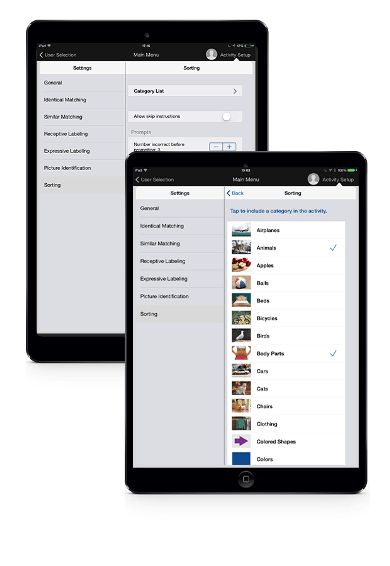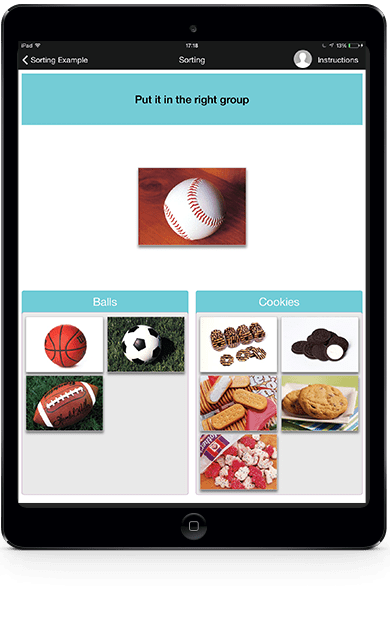
Overview
The Sorting activity teaches the student to sort pictures into categories with like objects. This is a more advanced activity and should be started after the student has mastered the Similar Matching Activity.
The activity can be made more or less challenging depending on the categories you choose for your student. For example, sorting Balls vs. Cookies (two different words) is easier than sorting Animals vs. Foods (two different categories).
Category List
To choose categories and settings for the Sorting activity, go to the settings menu using the link at the top right of the Main Menu, and choose Sorting from the left side menu.
The Sorting Activity Word List comes with 90 images from the Language Builder Basic Stage Set. Additional word packs can be purchased using the Purchase Cards link.
When you first introduce this activity, you might select only one category to start, so your student learns they need to drop the picture in the box with the other pictures. Then you can choose two categories so you student actually learns to sort the pictures. You cannot choose more than two categories.